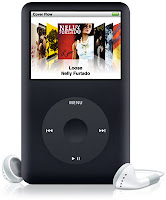 Apple iPod allows setting maximum volume limit with support for PIN code locking to prevent unauthorized changes, However, if you forgot your volume limit unlock code here is a little trick you can use to remove the lock without restoring your iPod :-
Apple iPod allows setting maximum volume limit with support for PIN code locking to prevent unauthorized changes, However, if you forgot your volume limit unlock code here is a little trick you can use to remove the lock without restoring your iPod :-- Connect your iPod to your computer.
- Open "My Computer" and navigate to folder "iPod_Control" and then go to "Device" folder.
- Delete the file _volumelocked located inside "Device" folder.
- Now, Eject your iPod and restart it.
- You can now change the iPod Volume limit without unlock code by navigating to Settings -> Volume Limit on your device.

No comments:
Post a Comment